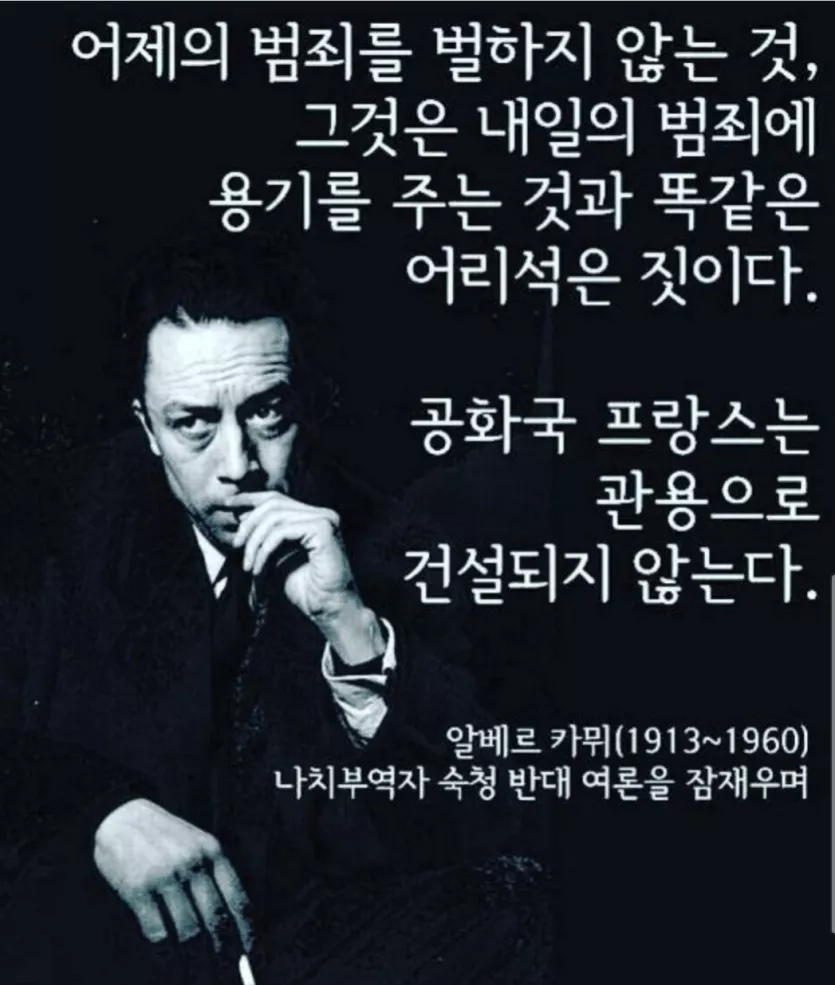Client
affinity
Domain controllers use site information to inform Active Directory
clients about domain controllers present within the closest site as the client.
For example, consider a client in the Seattle site that does not know its site
affiliation and contacts a domain controller from the Atlanta site. Based on
the IP address of the client, the domain controller in Atlanta determines which
site the client is actually from and sends the site information back to the
client. The domain controller also informs the client whether the chosen domain
controller is the closest one to it. The client caches the site information
provided by the domain controller in Atlanta, queries for the site-specific
service (SRV) resource record (a Domain Name System (DNS) resource record used
to locate domain controllers for AD DS) and thereby finds a domain controller
within the same site.
By finding a domain
controller in the same site, the client avoids communications over WAN links.
If no domain controllers are located at the client site, a domain controller
that has the lowest cost connections relative to other connected sites advertises
itself (registers a site-specific service (SRV) resource record in DNS) in the
site that does not have a domain controller. The
domain controllers that are published in DNS are those from the closest site as
defined by the site topology. This process ensures that every site has a
preferred domain controller for authentication.